UniFi Network at Home
In this post I'd like to share how to make a reliable and granular internet setup at home using Ubiquity network equipment. For my home setup I have bought the following devices:
- UniFi Cloud Gateway Ultra
- UniFi Lite 8 PoE Switch
- UniFi Flex Mini Switch
- a couple of UniFi U6 Plus Access Points
- a couple of UniFi Patch Cables(ethernet)
Here is the sketch of how the setup looks like once completed:
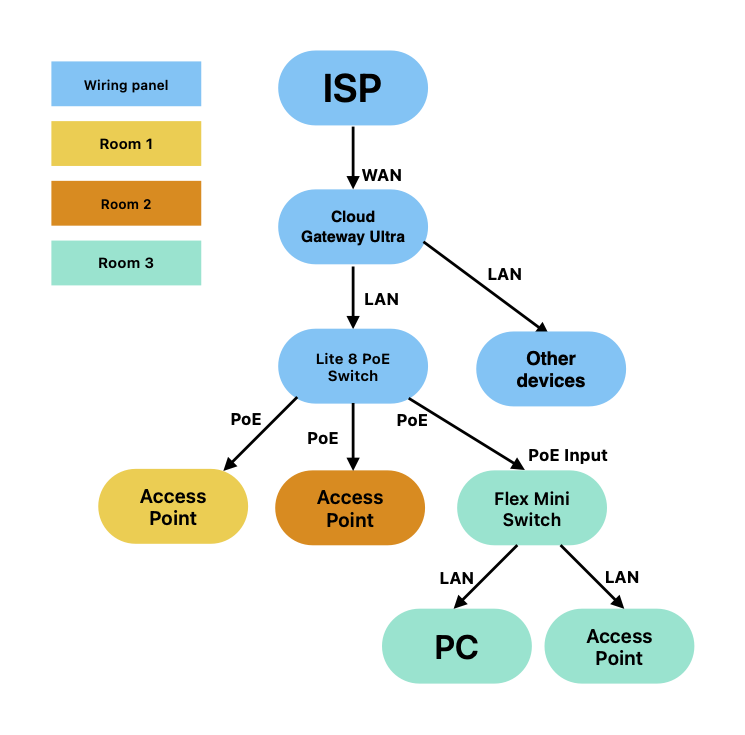
And the final setup:
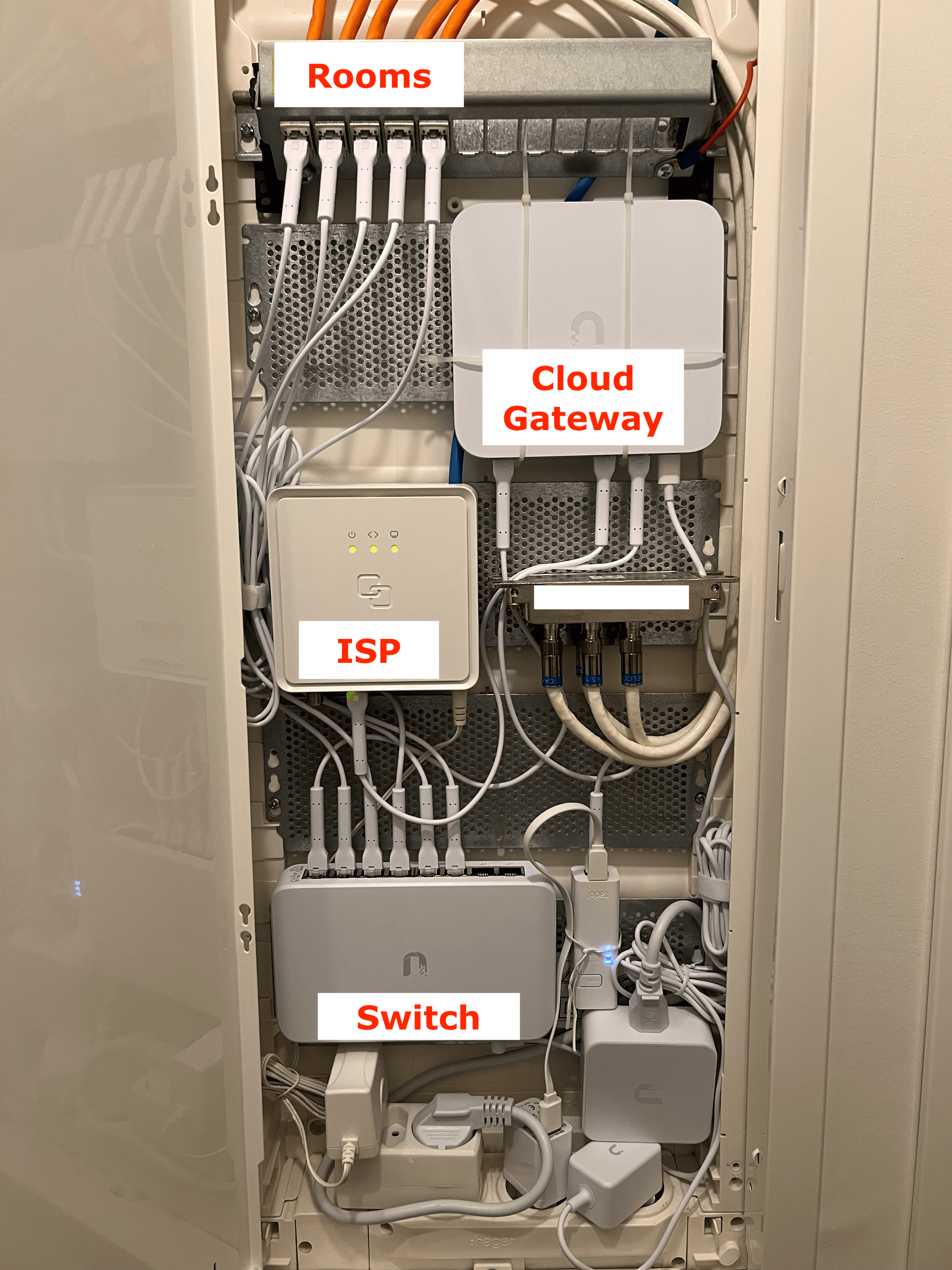
Cloud Gateway Ultra
A UniFi Cloud Gateway serves as an entry point in the setup. It routes the traffic from the ISP to the home network: devices, switches, access points etc.
UniFi Gateway operates at the Network Layer(Layer 3) of the OSI(Open Systems Interconnection) model or the Internet Layer of the TCP/IP model
Some of the features of the Gateway include:
- Routing: They handle the routing of data packets between different networks, such as your local network and the internet.
- Firewall: UniFi Gateway includes firewall capabilities to enhance network security by controlling incoming and outgoing traffic.
- VPN Support: UniFi Gateway offers Virtual Private Network support for secure remote access to your network.
- Quality of Service(QoS): Features to prioritize and manage network traffic for different applications and devices.
- Centralized Management: UniFi devices can be managed through the UniFi controller software, providing a single interface for configuring and monitoring the network.
Essentially UniFi Gateway is a router with advanced security features and without Wifi. The gateway contains:
- 1 WAN port - input for the ISP cable
- 4 LAN ports - output to the local network
Ports on UniFi devices have LEDs that depending on the color mean:
- Orange - operating at 100 Mb/s
- Green - operating at 1 Gb/s
All UniFi devices also have a screen or a separate LED indicator that can be:
- Flashing white - means it's booting up
- Solid white - means it's booted but not adopted
- Solid blue - normal operation, adopted to a Gateway/Controller
Setting up the Gateway
- Power the device
- Connect the ISP cable to the WAN port
- Use a mobile UniFi app to configure the Cloud Gateway
- Alternatively connect the computer used for the setup to the LAN port directly or through the switch
- Ensure all ports operate at the desired speed(green is for 1 Gb/s)
Go to the computer console and type ifconfig on Linux or ipconfig on Windows. The computer should have got the IP address assigned, in my case I got 192.168.1.9 and you should see 192.168.1.1 as the Gateway IP.
Open 192.168.1.1 in the browser to get into the Gateway UI. Navigate to "Configuration" and set up your Connection Type according to the ISP instrucitons - for example a PPPoE with username/password, VLAN ID etc. The internet should be working now. If the Gateway reports internet connection, but the computer can't reach sites check if the Gateway IP is set correctly, if not - try to reboot or change it to 192.168.1.1 manually.
Next steps:
- Adopt all devices
- Update firmware
- Setup Wifi main/guest networks(and assign Access Points)
NOTE: After adopting the Gateway it's username and password are getting set and can be found under Settings → System → Advanced → Device Authentication
Guest WiFi
- Set up a new Virtual Network for the same Gateway, with a different VLAN: I got VLAN 2 under
192.168.2.0/24Subnet - Set Isolation: Network(this will prevent accessing the Gateway located on
192.168.1.0/24Subnet) - Set up a new Wifi using this new Virtual Network
UniFi Switch
To supply all rooms at home with the internet I use the UniFi Lite 8 PoE Switch, which is a Layer 2 network device.
UniFi Switch operates at the Data Link Layer(Layer 2) of the OSI(Open Systems Interconnection) model or the Link Layer of the TCP/IP model
Simply connect the configured Gateway to the Switch and all ports will be supplied with the internet. Lite 8 PoE has 4 normal ports and 4 Power over Ethernet ports. All devices that aren't connected to the power direcly, like Access Points, need to be connected through PoE ports.