Google Places: Limit Autocomplete Results to Cities Only
If you have set up Google Places API, you probably know about types option, which allows you to restrict autocomplete results in different ways. I had a requirement to show only cities in the UK. Initially I tried (cities) type with componentRestrictions:
= javascript_include_tag "http://maps.google.com/maps/api/js?v=3.13&sensor=false&libraries=places"
$ ->
initialize = () ->
options = {
language: 'en-GB',
types: ['(cities)'],
componentRestrictions: { country: 'uk' }
}
input = $('.address-search')
autocomplete = new google.maps.places.Autocomplete(input[0], options)
google.maps.event.addDomListener(window, 'load', initialize)
As a result I've got a following places picker:
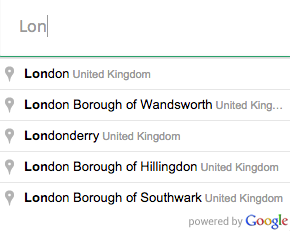
Good enough, but my goal was to show and prefill input with cities only. For now, after picking a city it'll put "City, Country" in box. The solution is quite simple, you just need to specify the country in the Google API call with a help of ®ion= parameter:
= javascript_include_tag "http://maps.google.com/maps/api/js?v=3.13&sensor=false&libraries=places®ion=UK"
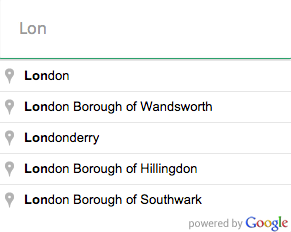
Other Hints
- To get rid of the pins on the left side of the list add the following css:
.pac-icon {
width: 0;
background-image: none;
}
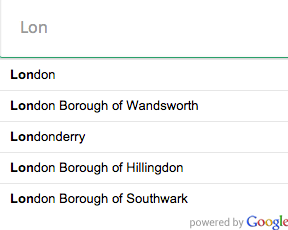
- To handle list items returned by the Google API
document.addEventListener('DOMNodeInserted', (event) ->
target = $(event.target)
if target.hasClass('pac-item')
# replacing "Some City United Kingdom" to "Some City" for each list element
# warning: on click it will still autofill input with "Some City, United Kingdom"
target.html(target.html().replace(/ United Kingdom<\/span>$/, "</span>"))
)
- To handle place selection you should add an event listener. It's helpful if you want for example, to perform AJAX call, since regular
onChangewon't work.
google.maps.event.addListener(autocomplete, 'place_changed', ->
# Here you can use:
# $('.your-input').val() to get the value from your input
# autocomplete.getPlace() to get detailed information about place chosen
# Below is the hack to replace input content from "City, Country" to "City"
# when using 'types': ('cities') without specific region.
# And although I don't recommend to use it, since it flashes while
# changing an input content; maybe someone will need it for other purposes
place = autocomplete.getPlace()
if place.address_components
city = place.address_components[0] && place.address_components[0].short_name || ''
input.blur()
setTimeout(
-> input.val(city)
10
)
)