Philips Hue: Bridge Not Found, Connecting to the Repeater Router
Lamps:
- Power
- LAN
- Internet
Problem
When connected to the repeater router the Hue app still couldn't find the Bridge and sometimes shows only 2 lamps lit though the internet is up.
Solution
- Find the MAC address of the Bridge:
 In this example:
In this example: EC:B5:FA:3F:35:89 - Add the IP address reservation by MAC in router's DHCP settings, this ensures the Bridge will always get the same IP:
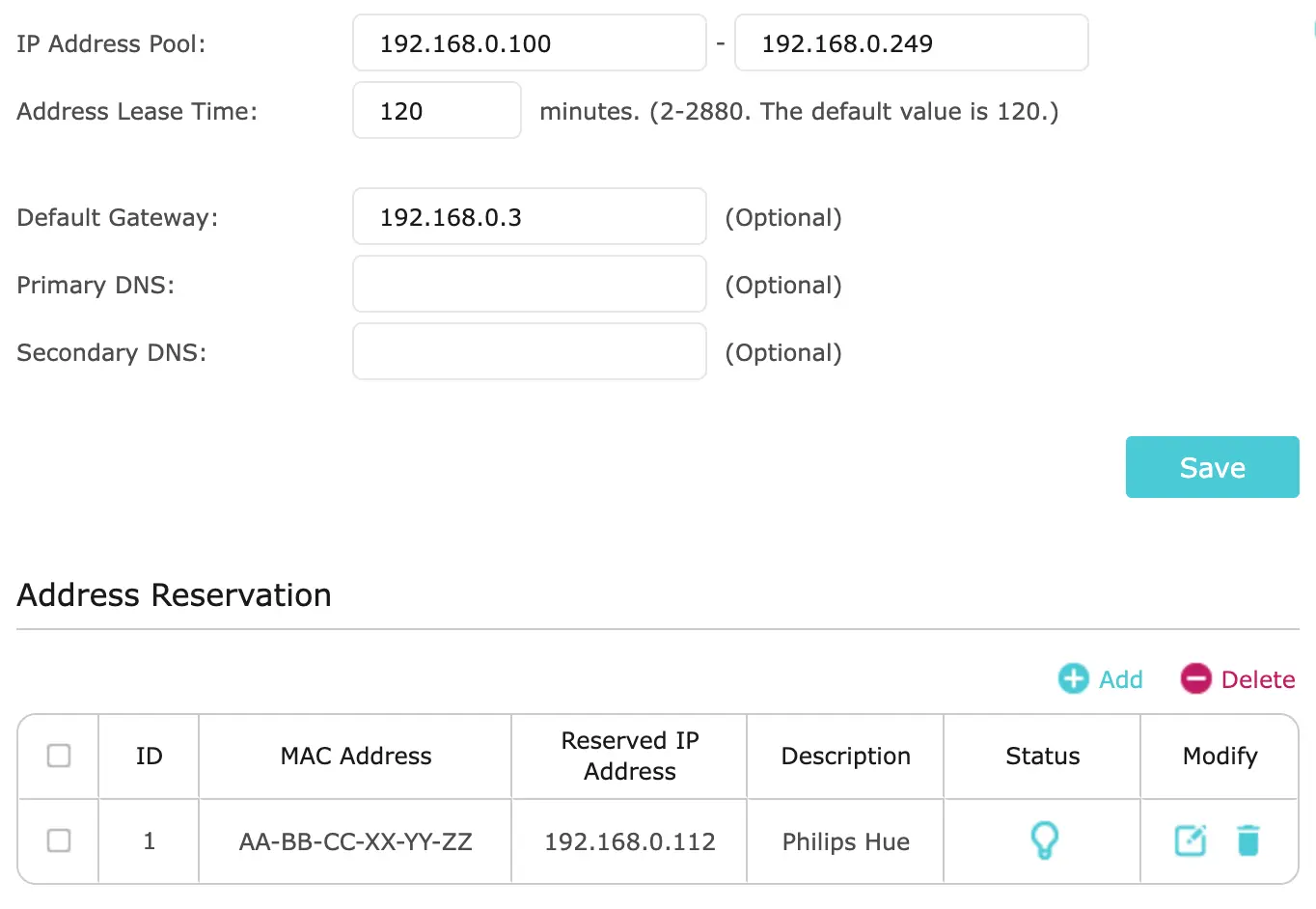
- Reboot the Bridge, so that it gets the static IP assigned
- Manually enter the IP of the Bridge in the Hue app
Additionally the Bridge can be factory-reset by pressing a button behind the device.